Blank Reports - Bound Book
We have had a number of requests for a blank bound book, so you manually enter in data in the sheet, then plug it into the program later on. Now we have create a blank bound book that will allow you to print out as many copies are you need for you manual input needs.
| Just click on “Report | Blank Reports | Bound Book” to bring up the following window. |
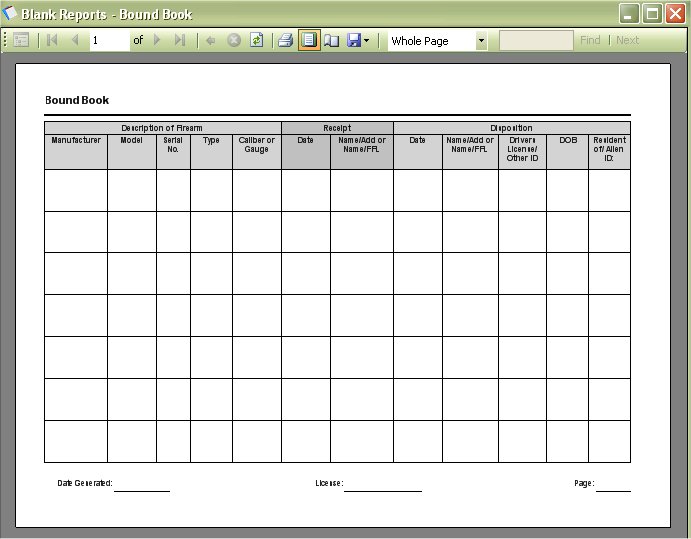
As you can see it is how the report will look when you print it out. To print out the report, just click on the Printer icon ( ![]() ) that is located on the menu bar on the report, once you click on that the Print Options will appear:
) that is located on the menu bar on the report, once you click on that the Print Options will appear:
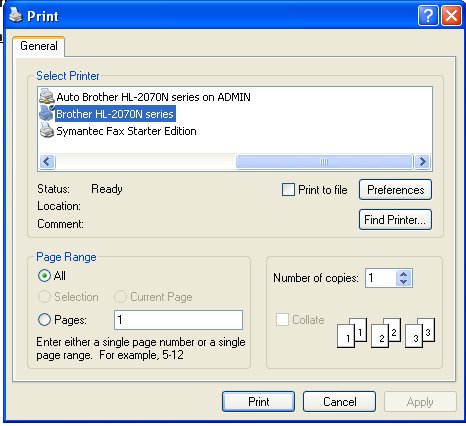
Of course you also have the option to save the report to an Excel or PDF file. To Learn more Click here.