Firearm - Full Details Print Out
The Firearm Full Detail Report is a printer friendly way of printing out all the specs for the selected firearm. It will use the first picture or default picture that you assigned to that firearm as the display picture, then it will print out all the details that you would first see when you click on the firearm.
To view this report, you can either click on the firearm in the main list, and right click to bring up the following menu:
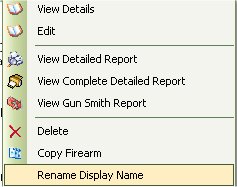
And select View Detailed Report to view the report listed below. Or while you are viewing the details of the firearm, you can click on the printer icon (  ) in the tool bar to view the following report.
) in the tool bar to view the following report.
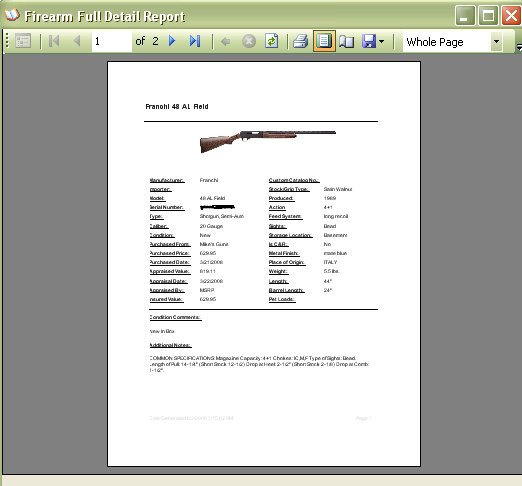
As you can see it is how the report will look when you print it out. To print out the report, just click on the Printer icon ( ![]() ) that is located on the menu bar on the report, once you click on that the Print Options will appear:
) that is located on the menu bar on the report, once you click on that the Print Options will appear:
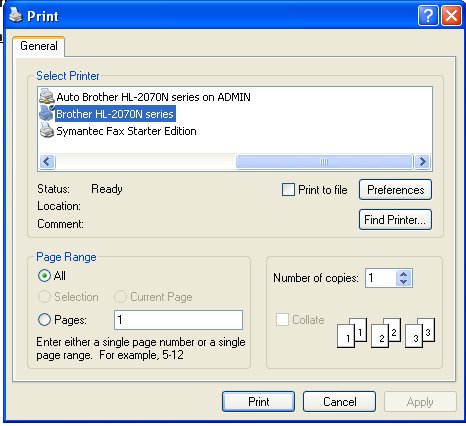
Of course you also have the option to save the report to an Excel or PDF file. To Learn more Click here.