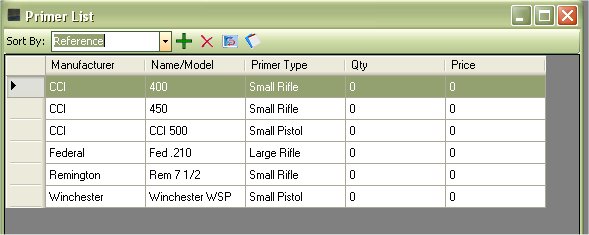View Primers List
The Primer list will allow you to store a list of your reloading Primer. It’s simple method of tracking what you have and how much it costs. You are also able to print out this list for your records.
| To view the Primer that you have in-stock, just click on View | Primer List. |

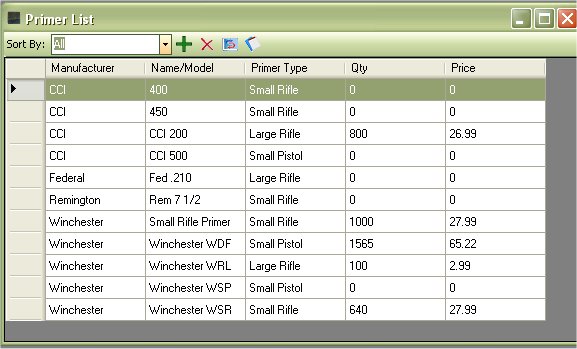
The Primer list will store all the Primer that you may or may not have. If you added Primer for a configuration, or imported a configuration it will show up in the list.
As you can see how it is laid out, the Primers with 0 Weight in Pounds, 0 Grains, and ) price where Primers that were used for configurations. The ones that have more than 0 listed as the ones that I have in stock. When you added Primer and you stated that you had 1 pound for Primer it broke it down to 6999.99 grains of Primer. Which was done to help keep track of how much you have left after making a couple of rounds of ammunition. reference
If you wish to add, edit, or delete Primer from this list, you can do so from this window via the tool bar or right clicking on the grid.
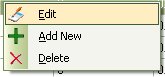
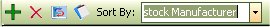
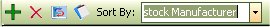
Starting from Left to right:
- Add Primer to List
- Delete Primer from List
- Refresh List
- View and Print Primer Report.
- Sort By All, Out-Of-Stock, InStock and Reference
Edit Primer from View
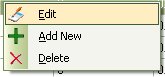
To edit Primer in the list, just click once on the Primer that you wish to edit, this will select the Primer, then Right Click on pull up the Menu, then Click on the Edit option.
| Before | After |
|---|---|
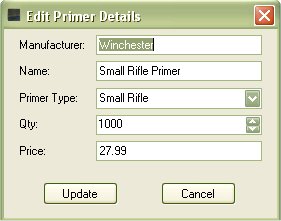 |
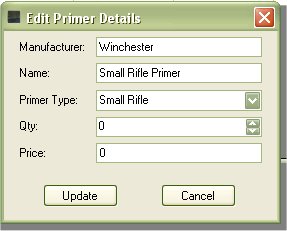 |
Once you are finished, click on the Update button to save your changes.
Delete Primer from View
To Delete a Primer in the list, just click once on the Primer that you wish to delete, this will select the Primer, then Right Click on pull up the Menu, then Click on the Delete option or click on the Red X on the tool bar.
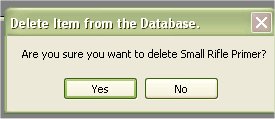
If you are sure this is the Primer that you wish to delete, then click on the Yes button.
Using the Sort By
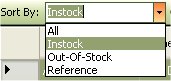
The Sort By Drop down box will allow you to filter through the list of Primer based on the Selected option such as All, everything that you have in stock and every thing that you don’t have in stock.
Since the list also stores Primer that you may not have but is listed in a configuration that you might have added or imported, this list will help you look at the Primers that you have and not all the Primers that you may or may not have. The Example below will show the difference between all, in-stock, reference and out-of-stock.
All
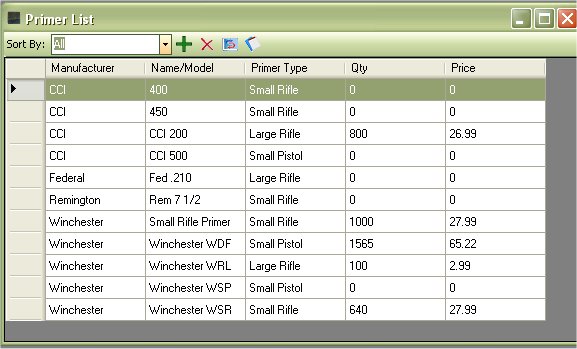
InStock
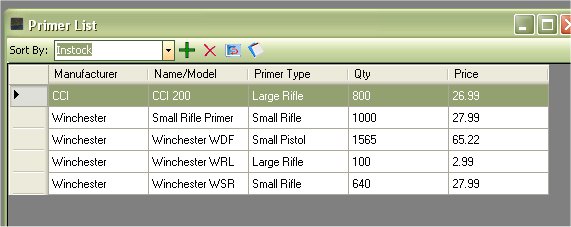
Out-Of-Stock

Reference