View Configuration Sheets - Powder
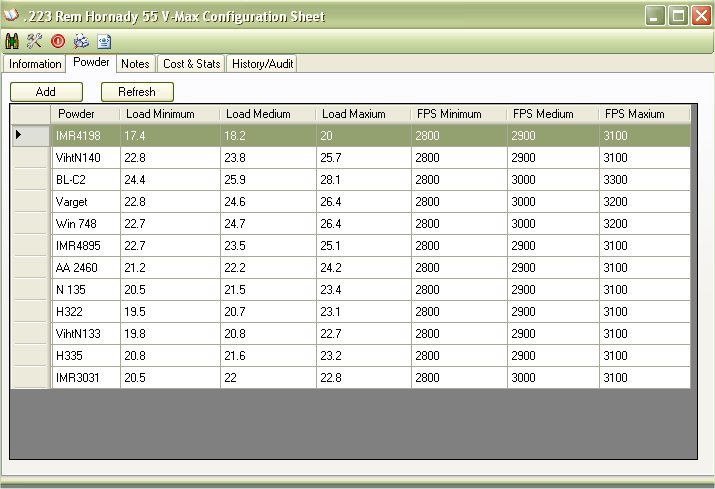
The Powder Tab is the second tab while viewing a configuration. This will list all the powders Loads, FPS and CUP/Pressure associated with the configuration.
The Picture above show a list of powders that can be used. This Configuration was referred by a reloading manual and was added to the My Loaders log. You don’t need to have multiple powders listed for your load you can have a minimum of 1 powder list, as I do with my personal Loads as shown below
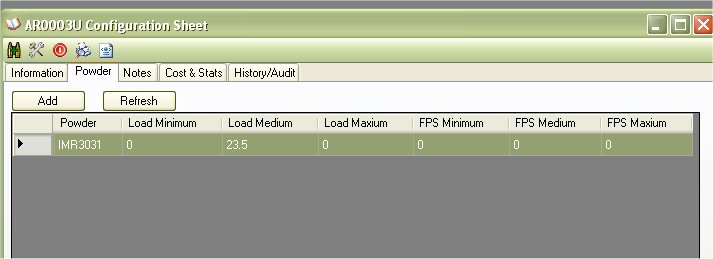
The amount of powder that I used was only 23.5, no min or max on this configuration and since I do not have a way to figure out the FPS, that was left blank as well.
Remember, if you do not want to display the FPS or CUPs while viewing a Configuration, you can disable them in the application Options section under the Misc Tab.
Of Course if you wish to add more powders to this configuration, you can just by Clicking on the Add button. Click here on instructions on Adding Powders to a Configuration.