Copy Configuration
If you have a new configuration that is the same as an existing configuration, but only 1 or more minor things changed( ie,. primer, case, bullet), then you can Copy the existing configuration so you wouldn’t have to re-enter all the powder information.
I’ve used this for Configuration that I entered in from a reloading manual. Since most reloading manuals will have a list of powders listed for 1 or more bullets, and the My Loaders Log allows only 1 bullet per configuration, the Copy function will allow you to enter in the powder data once, and then you can copy that configuration with a new name and then edit the copied configuration in order the change the bullet that was used.
From the Main Window, in the side menu under the Configurations tab, select the configuration that you want to copy, then right click on that configuration, the click on Copy
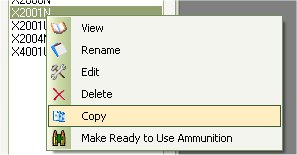
The Following windows will appear:
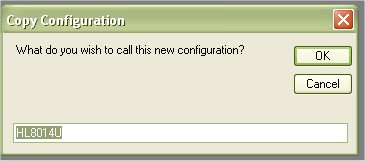
Type in the new name for the configuration, then click on the OK button.
Once you click on the Ok button, the menu list will update and you will be able to view or edit the configuration you just copied.