View Configuration Sheets - Information
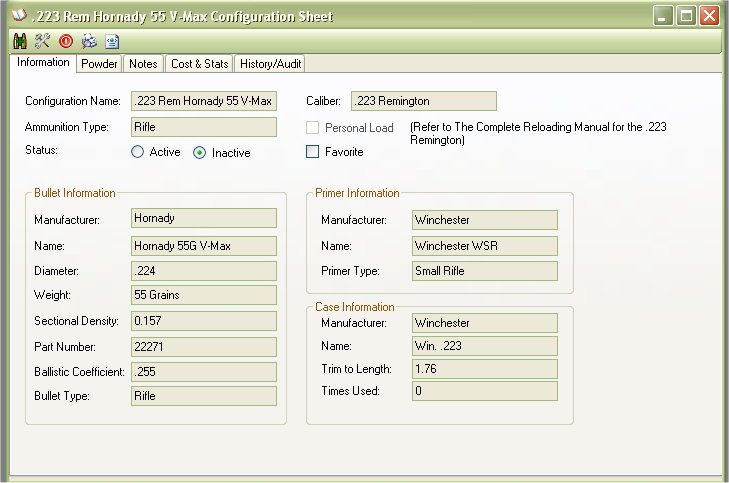
The Information Tab is the first tab that appears when you pull up a configuration. From this tab, you can see the:
- View the Configuration Name
- Ammunition Type
- Caliber
- View and Set the Status - Active or Inactive
- Set it to a Favorite Load
- If it’s a personal load or a referred load.
- Bullet Information such as Manufacturer, Name, Diameter, Weight, Sectional Density, Part Number, Ballistic Coefficient, Bullet Type.
- Primer Information Such as Manufacturer, Name, and Primer Type
- Case Information such as Manufacturer, Name, trim to length, and Number of times used.
Setting Status
When viewing a configuration, all you have to do is click on the Active or Inactive radio button to set it as Active or Inactive. Once you click on it, it’s set
Setting Favorite
When viewing a configuration, all you have to do is click on the checkbox near Favorite to mark it as a favorite, Once you click on it, it’s set.